Overview
There are several possibilities to discover the gateway once it has been powered up:
•UPNP
•Bonjour
•DHCP Server Entries
•USB Stick
Description
UPNP
Discovering the Gateway via UPNP is easy if you have windows as operating system and a network environment where UPNP broadcasts are allowed.
Just go to the windows network in the explorer and try to locate the gateway under the group "other devices". It should look like this:
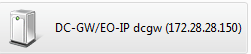
The entry consists of the name followed by the IP Address. A double click will open the browser and take you to the login screen.
If you right click on the properties, you get additional information.
Note: In many industrial environments, UPNP broadcasts can be blocked by switches or routers. Please consult the local administrator in this case.
Bonjour
To discover the Gateway via Bonjour you need an MacOS or iOS operating system and a Hardware environment where bonjour broadcasts are allowed.
Just go to your browser and type the default name "dcgw" followed by the extension ".local". So "dcgw.local" should take you directly to the login screen (without quotations).
Note: In many industrial environments, Bonjour broadcasts can be blocked by switches or routers. Please consult the local administrator in this case.
DHCP Server entries
If you are able to look at the tables of the local DHCP server, you should find the gateway easily with a name of dcgw.<local domain>
USB flash drive
The last option will write the details locally on a USB flash drive that you insert once the gateway is up and running (about 45 seconds after powering up)
If you insert a USB flash drive into the gateway, it will write a small text file named "dcgw-info.txt" on the root of the flash drive with the following information:
--- example ---
This is DC-GW/EO-IP v0.99.1
MAC=b8:27:eb:fa:2c:5f
IP=10.1.6.2
--- example ---
In case the gateway has no Ethernet cable plugged in or the local restrictions (switch, router, dhcp server, firewall, etc.) do not permit receiving an IP address, the file will look like:
--- example ---
This is DC-GW/EO-IP v0.99.1
MAC=b8:27:eb:fa:2c:5f
IP=
--- example ---
Note: This feature only works on firmware 0.99.1 and above. Also, USB flash drive needs to be plugged in for at least 10 seconds. USB flash drives using more than one partition may not work. Try using different USB flash drive instead or format your drive properly:
Device Boot Start End Blocks Id System
/dev/sda1 * 3704 15976447 7986372 b W95 FAT32