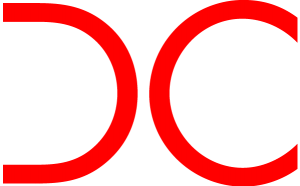This website uses cookies so that we can provide you with the best user experience possible. Cookie information is stored in your browser and performs functions such as recognising you when you return to our website and helping our team to understand which sections of the website you find most interesting and useful.
See it for yourself!
We have connected a gateway to the public network in order to provide and insight to both REST- and Simple-API without having to own a gateway. Feel free to send commands to both APIs, test the built-in functions or just explore the possibilities.
The gateway is designed in such a way that there is no limit in the number of parallel RESTful or Simple API connections.
Currently there are multiple devices learned-in and connected to the gateway. Some of the devices are cyclically sending telegrams, meaning that even the streaming API can be observed in action.
Both the RESTful API and the Simple API are available for testing.
Notes:
The underlying hardware has limited resources and delays can be expected in case of many simultaneous client connections. It is also possible for the remote commands to be overwritten by later commands issued by another client.
The gateway is working in a sandbox mode and no harm can be done through the API. Feel free to run through all possible (and impossible) commands. If something is not working as you expected, we would be grateful for your feedback and suggestions. For security reasons the web-based administration is disabled, you can not apply functions such as learning-in or deleting devices.
REST-API
In order to login to the REST-API demo, please use the following information:
User: user
Password: user
Simple-API
There are two ways, how to establish a TCP Connection:
LIVE-CONNECTION WITH TELNET
LIVE-CONNECTION WITH PUTTY
Live connection with Telnet
In your command line enter the command “telnet dcgw.enocean-gateway.eu 9090“. With a “return” in the next window, the gateway will reply the following:
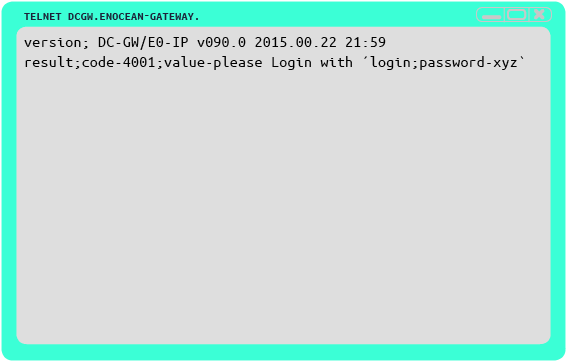
For logging-in to the Simple API, after establishing the connection use the following command:
Password: user
(The user “user” is preset on the Simple-API)
Live Connection with Putty
Configure your Putty client as shown in the example below and press “Connect”:
Host: dcgw.enocean-gateway.eu
Port: 9090
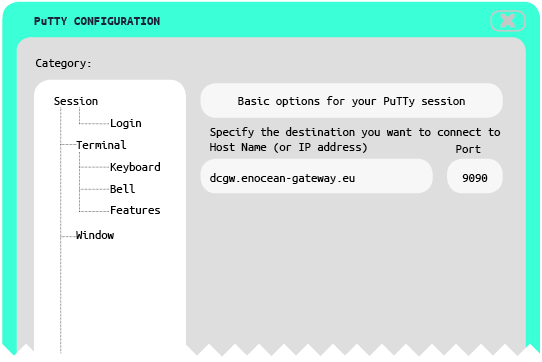
For logging-in to the Simple API ,after establishing the connection use the following command:
Password: user
(The user “user” is preset on the Simple-API)
Pressed:
telegram;deviceId=00290FE2;friendlyId= Switch;timestamp=2016-07-20T16:42:46.991+0200;direction=from;buttonA0=pressed(Button pressed)
Released:
telegram;deviceId=00290FE2;friendlyId= Switch;timestamp=2016-07-20T16:42:47.388+0200;direction=from;buttonA0=released(Button released)
Technical Guidelines
Translation from EEP in IP
The technical implementation of suchsystem requires a consistent translation of the EnOcean Equipment Profiles (EEPs) to an IP interface. The content specified in the EnOcean profiles needs to be prepared and translated to IP side in the way that requires no broad knowledge of the EnOcean protocol or devices. Only the basic knowledge of the EnOcean protocol needs to be present in order to operate the devices via IP protocol. In this way, the “things” part of the Internet of Things can be displayed. The Representational-State-Transfer-Method (REST or RESTful) has proven to be particularly useful for this purpose.
However, not all systems can address a RESTful API and alternative notation is needed. To address this problem, Digital Concepts provides a second API that is free of hierarchical structures: the line-based Simple-API. The communication is designed for pure TCP plain text communication. The Simple API represents the full functionality of the RESTful API and allows for example to integrate PLCs.
Consistent communication
The IP-presentation of all EnOcean telegrams and functions must be uniform. That means the syntax of an IP specification has to be mapped in standardized way for all the EEPs. The EnOcean gateway has to store the states of all devices and deliver them on request. Therefore it is necessary to represent and store all the different individual states of the EnOcean profiles.
The gateway also ensures that the translation of IP-Access in the EnOcean telegrams is always complete and clear. Therfore can the IP based devices address individual values and sensoric functions directly.
Speaking API
For smooth communication between EEP and IP, dependencies are resolved,related profile functions aggregated and delivered in a sorted and reliable fashion. The encoding of functions is something that the gateway solves in a way that makes handling of radio based communication and transmission delays invisible to the IP-based devices..
Through all of the above specifications, the gateway is able to deliver, on request, the communication structure of all EnOcean-enabled devices (EEP) to the IP subscriber. Thus, it meets the requirement for a “friendly” presentation of EnOcean-enabled devices to implement them into the IoT network easily.